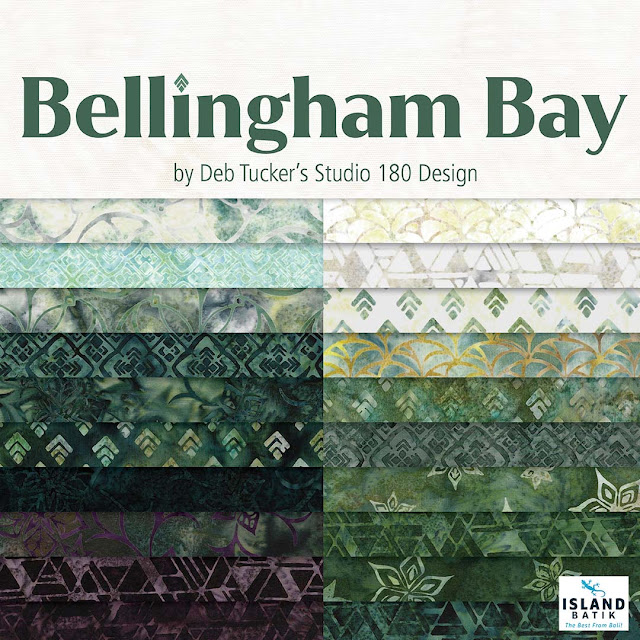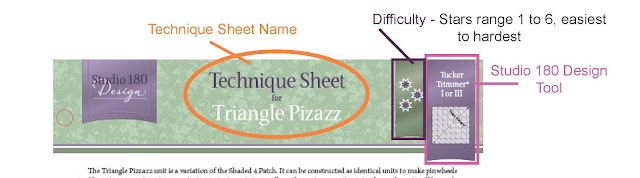Greetings, and Welcome to the Final Day of the Bellingham Bay Blog Hop! I am Tina Dillard, a Certified Instructor, Author, and Quilt Pattern Designer under Quilting Affection Designs. In addition, I have founded Precision Block Academy, where you can learn and achieve Perfect Points every time with Studio 180 Design tools.
I hope you've enjoyed the Studio 180 Design "Bellingham Bay" Blog Hop. "Bellingham Bay" is Deb Tucker Studio 180 Design's first Original Fabric Collection with Island Batik. This collection is arriving this month at your local quilt shop, so check with your favorite shop. If your shop doesn't have it, request it. Three other Certified Instructors and I are showcasing these beautiful, earth-tone fabrics in quilts. These quilts also feature the Rapid Fire Hunter Star Tool and Studio 180 Design Fundamental tools.
Day 1 - Studio 180 Design
Day 2 - Terri Welch of Quilter's Journey
Day 3 - Gail Renna of Quilt Haven Threads
Day 4 - Beth Sidley of Tucker University
Day 5 - Tina Dillard of Quilting Affection Designs
The Bellingham Bay collection is perfect for the Hunter Star Blocks with all the beautiful earth tones in the collection.
Let me introduce you to my quilt, Hunters Point, which is currently under development. This quilt uses several of the Bellingham Bay fabrics to make it stand out. We have a Background, Light, two medium fabrics, and two dark fabrics.
Many of you will look at this quilt and say that it seems way too complicated to make. This blog will break down each element in the quilt to show that it's not so difficult. Hunters Point uses Studio 180 Design tools: Rapid Fire Petite Hunter Star®, Wing Clipper®, Corner Pop® III, and the Rapid Fire Lemoyne Star®.
Let's Start with the Rapid Fire Petite Hunter Star® tool. For the Hunter Star units, I made up three different color combinations. Each of the units used the same color trapezoids and the star points. What makes each of the Hunter Stars different is the Half Square Triangles. One used just the light fabric, background fabric, and the last units combined the two fabrics.
The next thing I want to show you are the Popped Flying Geese units. These units will bring in some of the Spikey Points to the center of the quilt. These units start by making the Non-Waste Method Flying Geese and trimming them with the Studio 180 Design Wing Clipper®. Then combine the two different units with the points heading north.
Then, I used the Studio 180 Design Corner Pop® III tool and removed the bottom left and right corners. Next, the corners were replaced with a new replacement triangle, dark fabric. After the Replacement triangle was stitched and pressed, I trimmed the replacement triangles with the Corner Pop® III tool.
Once these units were made, I combined the Hunter Stars and the Popped Flying Geese Units to make the main blocks of the quilt top center.
Once I made four blocks, I needed to add a top and bottom row to finish the quilt.
Now I need to finish the top and bottom with some Lemoyne Star quarter units that I made with the Rapid Fire Lemoyne Star Tool. These units were put in between two Hunter Star blocks. The Lemoyne Star Quarter units allow the point to extend the quilt in different directions.