I really can't believe we are already on Block 5 in the Aztec Dance block of the month. Next month (November 15th). I will be releasing the final block and finishing instructions so you can finish your blocks.
You can now purchase Block 5. Remember, you have two options for buying the pattern. First, My website is set up for both Printed and Downloadable PDF versions. For my International customers, I have an Etsy website.
Month 5
This month's block consists of two different Flying Geese color combinations and Triangle Pizazz units for the corners. There is no Diamond in a Square unit in this block, but we will be making them in Bonus Block 2 (tutorial found below block 5), which is included in this month's block.
Let's get started by cutting out those pieces from the cutting chart in your pattern.
Flying Geese
Note: If you have purchased your pattern from a quilt shop before this 10/14/2020. I have found an error on step 11 on page 2 of this pattern. Please see the Aztec Dance BOM Page download the updated page.
In this month's block, we are making two different color combinations of flying geese units.
Start by using your Quilter's Magic Wand, mark two lines, each 1/4" away from the center diagonal on the two small squares. Remember to use a very fine tip mark pencil or pen when marking your lines; this will give you a couple more extra fabric threads for those trim downs.
Position the two small squares diagonally on the opposite corners of the larger square. Remember to nudge the small square in toward the center in a couple threads.
Stitch on the drawn lines, then cut apart between the stitching line on the center diagonal. Press the seams toward the small triangles.
Place the remaining marked small squares on the units, again remembering to nudge in a couple threads from the large triangle sections' raw edge. Then cut apart between the line of the stitching on the center diagonal.
 |
| Right Handed |
 |
| Left Handed |
Align the diagonal guidelines of the Wing Clipper® with the seams of the Flying Geese unit. You'll automatically be centering the tool over your pieced unit. Refer to your Block Instructions for Trim downsizes for your block size. Trim the sides and across the top.
 |
| Right Handed |
 |
| Left Handed |
Rotate your flying geese unit 180° and reposition your Wing Clipper® 1 to align the previously trimmed raw edges with the proper size for your unit and the "X" at the top with the intersection of the seams.
Repeat to make 16 of both color variations of Flying Geese.
Triangle Pizazz Units
Start by drawing a diagonal stitching line on a Gold Square. Position the small square on one end of the small rectangles with the right side facing each other. The diagonal line should run from the top left corner to the right (see above picture). Stitch on the diagonal line, trim the excess 1/4" from the stitching line. Press toward the
Small triangle.
 |
Unit A
|
 |
Unit B
|
As shown in your pattern instructions, Position rectangle units either make a Unit A or Unit B and stitch the pair together along the rectangles' long sides.
Fold the unit in half and snip the seam allowance the center between the two triangles all the way through the seam allowance. Press the seams in opposite directions away from the triangle.
Center the unit on a large Rectangle and using a ruler with a 45° angle mark (The Tucker Trimmer I works great for this). Place the 45° line on the unit's edge and draw a 45° sewing line on its wrong sides. Making sure the line runs from top to bottom and goes through the corner of the triangle where the stitching lines meet. Draw a second line on the opposite side of the unit through the other triangle.
Stitch on the drawn lines.
Cut a 1/4" from the stitch lines on both sides. Press toward the blue larger triangle.
Position the sizing diagonal of the Tucker Trimmer over the unit so that it lines up with the unit size diagonal seam line of the Triangle Pizazz and assuring the common diagonal lines up with the triangle at the center. Trim the first two sides.

Rotate the unit 180° and line up the Tucker Trimmer repeatedly, aligning up the diagonals and cut sizes with the previously trimmed edges and trim.
Assembly
Now comes the easy part of stitching all your units into beautiful blocks, referring to your pattern instructions to complete your 4 blocks.
Bonus Block 2
For this Bonus Block, we will be making a large Diamond in a Square unit. Now, if you are making the wall hanging, you can use either the 6" or the Large Square Squared tools. But if you are making the Queen, you will need to use the Large Square Squared tool due to that you are making a 9" finished size.
Since we should be familiar with the Square Squared tools by now, I will not be going into detail on how to make this unit.
Please remember to use the Center Square Section of your Square Squared tool (Part A- from the Large Squared Squared tool) to trim down the center block before sewing your unit.
 |
| Right Handed |
 |
Left Handed
|
For the Trim, start by position the Trim Down Section (Part B of the Large Square Squared) of the Square Squared tool over the unit. Be sure to refer to your pattern instructions for trim sizes. Focusing the "X" of the finished unit sizes over the sewn seams. Trim up the side and across the top.
 |
Right Handed
|
 |
Left Handed
|
Rotate your Diamond in a Square Unit and reposition the Square Squared tool and the two remaining sides. Again, trim up the side and across the top.
Make 4 of these Bonus Blocks






















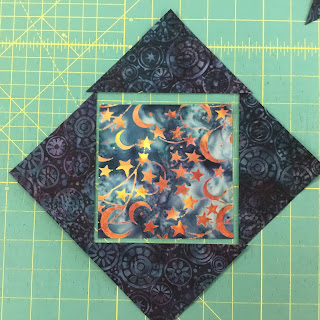




No comments:
Post a Comment