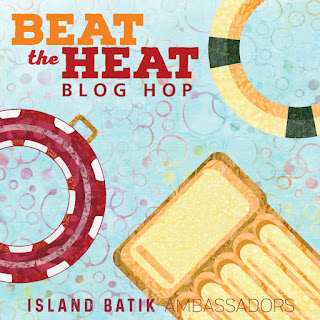This summer in the Washington DC area, we had some hot and humid days. If you are like me, your trying to find ways to keep cool. To help distract you a bit, many of your Island Batik Ambassador's are participating in the "Beat the Heat" Blog Hop showing off some gorgeous and stunning quilts made from Island Batik Fabrics Collections coming to a quilt store near you soon.
Today, Bea Lee @ Bea Quilter and I are showing off the Kaleidoscope Collection. Once I received my collection in my Island Batik Box #1, I went to designing a quilt that shows off the beautiful and bright colors of this collection.
I designed the project in Electic Quilt 8 and it uses the Deb Tucker Studio 180 Design Corner Beam®, Wing Clipper® I, and the Square Squared® 6" tools. Additionally, I used 12 of the fabrics in the "Kaleidoscope" Collection
Plus, I add three Island Batik "Solid" fabrics, White, Black, and Grey. I just love these solids because they are so versatile. Did you know that Island Batik just announced that they will be adding new colors to this collection and you can start pre-ordering them now? Check out the new colors HERE.
My project, called "Lucy's Star" measures 55" x 55".
Is based on 9" blocks that are set on point. Setting your quilt designs on point gives a quilt a new look and feel. When piecing my projects, I love using Auriful #50 thread.
Organization Tip: to keep yourself organized buy cheap paper plates, labeling each with the unit name, fabric color, and the sizes of the pieces. By doing this, you keep all your pieces together and organized. So if you have to put the project away for a couple weeks or it becomes a UFO, when you finally come back to it, you can start back exactly where you left off.
The pantograph I chose for this project was called "Caspian," and the batting I chose for this project was from the Hobbs Tuscany Collection, Silk Blend. Between the panto and the batting, I have a very soft look and feel to this quilt.
Thank you for stopping in and check out "Lucy's Star." By the way, you're probably wondering why the name "Lucy's Star. The quilt is named after one of my quilting helper's "Lucy" (Pictured), and she has sister Anna (Schnoodles). I love them both!
2 Giveaways
Giveaway #1 - Before you go, please remember to enter to when this week's Fabric Giveaway at the Island Batik's Beat The Heat Blog Hop.
Giveaway #2 - I'm giving away a package of Stashbuilder to one lucky winner. Stashbuilders includes5 Rolls Per Package, 4 Pieces of Fabric Per Roll, which is approximately 3 Yards of Fabric Per Pack. Fun to play with!!
Quilting Affection Designs Guidelines and Rules for this give away.
No purchase necessary. Fabric Giveaway is only open to US residents only, due to shipping costs.
While we hope you will leave a comment on the post of the day because we love comments, we want no reply bloggers to have a chance at winning also. Rafflecopter will collect your name, country, and email.
The Winners picked at random via Rafflecopter at the midnight, August 28th. Winner will be drawing be on August 29th, and the winner will be notified via email, and in a blog post that day.
Winner will have approximately five days to claim their gift, if five days pass, the gift will be offered to another eligible entrant. Winner must provide name, address, city, state.
Only US Address, please!
Winner will be announced on this blog and in the Rafflecopter window here on this page. Winner agrees to allow their name, city, state to be publicized.
Odds of Winning a prize are based on a total number of Rafflecopter entries.
You are responsible for claiming and paying any tax owed on the value of any gift that you win where applicable. Some restrictions on gifts will apply based on shipping policies. This sweepstake is void where prohibited by law.
More Blogs
Be sure to check out the other Island Batik "Beat the Heat" Blogs showing more of the fabulous Island Batik Fabrics collections and quilts that the ambassadors are showing off during this blog hop.
Monday, August 5th -
Blueberry Patch
Tuesday, August 6th -
Clockworks
Wednesday, August 7th
- Electric Desert
Thursday, August 8th -
Enchanted Forest
Monday, August 12th -
Garden Party
Tuesday, August 13th -
Geared Up
Wednesday, August 14th
- Graphic Gems
Thursday, August 15th
- Kaleidoscope
Monday, August 19th -
Petal Pushers
Tuesday, August 20th -
Quiet Shades
Wednesday, August 21st
- Seedlings
Thursday, August 22nd
- Soil & Seeds
Monday, August 26th -
Steam Engine
Tuesday, August 27th -
Sunny Side Up