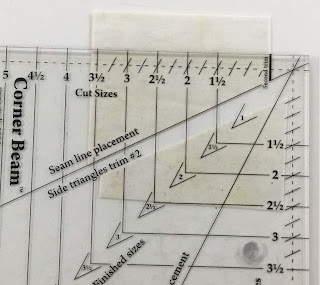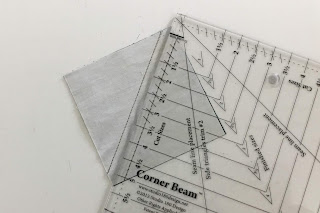May's challenge for the Island Batik Ambassadors was to create a Modern Quilt that was used Hobbs Batting.
There are lots of different interpretations of a Modern Quilt. The Modern Quilt Guild defines a Modern Quilt as the following, “We define modern quilts as quilts that are functional, include bold colors, and are inspired by modern design. Minimalism, asymmetry expansive negative space, and alternate grid work are often a part of modern quilt compositions, as are improvisational piecing and solid fabrics.”
I designed this modern quilt myself using the Sue Pelland Designs, Hearts, and More Templates. If you are not familiar with the Sue Pelland Designs templates, they are applique templates for rotary cutting using a 28mm cutter to cut around the curves. The Hearts and More Templates allows you to cut applique pieces, such as Hearts, Circles, Paisley, and so much more. This is the first time that I got to play with this set of templates, and it was so much fun.
My design for this quilt was to make three different panels. These panels will have Hearts and Circles of different sizes floating around in the panels.
Next, I tacked the shapes down with a nice blanket stitch with my Auriful Thread that matches perfectly.
Once the panels applique was done, I then added thin strips in between the three panels to piece them together.
Now it was time to do a little ruler work on the longarm using the Hobbs Heirloom 80/20 Bleached cotton batting since my quilt was mainly white.
I had a hard time deciding on a type of quilting design I want to do on it. I finally decided to do random swirling lines throughout the quilt top. Finishing off with the same color of binding as the middle strip pieces.
This quilt was so much fun to make and I loved playing with the Sue Pelland Rotary Cut Applique templates and look forward to doing more with them in the future.
June challenges are just around the corner, but if you would like to catch up on all the other Island Batik Ambassador projects for the May you can click on the links below.
Carolina Asmussen ~Carolina Asmussen
Gene Black ~ Gene Black
Pamela Boatright ~ PamelaQuilts
Connie K Campbell ~ Freemotion by the River
Anja Clyke ~ Anja Quilts
Tina Dillard ~ Quilting Affection Designs
Becca Fenstermaker ~Pretty Piney
Jennifer Fulton ~ Inquiring Quilter
Barbara Gaddy ~ Bejeweled Quilts by Barb
Dione Gardner-Stephen ~ Clever Chameleon
Sarah Goer ~ Sarah Goer Quilts
Vasudha Govindan ~ Storied Quilts
Lori Haase ~ Dakota City Quilter II
Joanne Hart ~ Unicornharts
Mania (Magdalini) Hatziioannidi ~ Mania for Quilts
Carla Henton ~ Creatin in the Sticks
Stephanie Jacobson ~ Steph Jacobson Designs
Connie Kauffman ~ Kauffman Designs
Joan Kawano ~ Moosestash Quilting
Kim Lapacek ~ Persimon Dreams
Emily Leachman ~ The Darling Dogwood
Leanne Parsons ~ Devoted Quilter
Bea Lee ~ BeaQuilter
Toby Lischko ~ Gateway Quilts & Stuff
Bill Locke ~ Studio Bill Locke
Denise Looney ~ For the Love of Geese
Leah Malasky ~ Quilted Delights
Sally Manke ~ Sally Manke
Maryellen McAuliffe ~ Mary Mack's Blog
Kathleen McCormick ~ Kathleen McMusing
Carol Moellers ~ Carol Moellers Designs
Karen Neary ~ Sew Karen-ly Created
Lisa Nielsen ~ Lisa Lisa and the Quilt Jam
Jackie O’Brien ~ If These Threads Could Talk
Laura Piland ~ Slice of Pi Quilts
Michelle Roberts ~ Creative Blonde
Vicki Schlimmer ~ Vicki's Crafts and Quilting
Gail Sheppard ~ Quilting Gail
Sherry Shish ~ Powered by Quilting
Anita Skjellanger ~ Quilt in a not-Shell
Laticia "Tish" Stemple ~ Tish's Adventures in Wonderland
Jennifer Strauser ~ Dizzy Quilter
Jennifer Thomas ~ Curlicue Creations
Terri Vanden Bosch ~ Lizard Creek Quilts
Alison Vermilya ~ Little Bunny Quilts
Sandra Walker ~ mmm! quilts
Suzy Webster ~ Adventurous Applique and Quilting
(Debora) Anne Wiens ~ Seams like a Plan
Geraldine Wilkins ~ Living Water Quilter
Janet Yamamoto ~ Whispers of Yore
See you next month,
Tina
"Designs to Inspire"