How is everyone doing with their Graceful Point Blocks so far? Please remember, there is plenty of time to catch up on the first three blocks if you haven't started. You can read all about them here Block One - Ohio Star Variations, Block 2 - Crowning Glory, Block 3 - Capital T Variation blog posts. Remember the download are always available.
Today we are launching Block 4 - BlockBuster # 6 Rolling Stone. The Rolling Stone block uses the Studio 180 Design Square Squared® 6" tool to make the corner units. We will be making four patches to make this block. If you need the Square Squared® 6" tool, you can purchase from my website.
For this block, you will need the following colors, BG, C1, C2, and C3 to make your units.
Before we start, make sure you Download your Block 4, and Blockbuster Block #6 Rolling Stone Instructions, remember both are required to make you block.
Please remember that the pictures used in this tutorial are for the 6" block for the Wallhanging. Be sure to read the Downloaded Block Instructions to get the correct cutting and trimming sizes for the 12" block, which are indicated in (Blue) parenthesis.
Rolling Stone
Unit A: Square Squared
Understanding the tool:
Before we get started, I want you to get familiar with your Square Squared tool. The Square Squared tool has three sections, Center Square Section, Size Chart for Triangles, and Trim Down Section.
Center Square Section allows you to cut your center squares to precisely the size needed to make this unit based on the size of Square Squared unit you are making.
Size Chart for the Triangles gives you the recommend size squares need to cut for your units. Once your squares are cut, you will then cut them in half diagonally which will yield two slightly oversized triangles for your unit.
Trim Down Section provides you a guide to align with the seams of the pieced Square Squared unit so you can trim to the precise size with a proper 1/4" seam allowance.
If you have not used this tool before I suggest you read the tools instructions and/or watch the Studio 180 Design Square Squared tool Video before you start.
Construction
1. Gather 8 BG squares and 1 C2 strip. Please refer to Square Squared portion of the cutting chart in your Block Instructions, Download.
2. We are going to start off by cutting our C2 strip into the proper size to make our Square Squared units. We are going to use the Center Square Section of our Square Squared tool. Position the Center Square Section of the Square Squared tool over the C2 Strip. Place the tool on the trimmed edge of the strip, lining up the corner of the strip with the center for the size of block you making. Cut up the side and across the top to get the precise square size. You will cut 4 of these squares.
3. Now we are going to take 8 BG squares, and we are going to cut once on the diagonal to yield two triangles from each square.
Stitch the two triangles using your best 1/4" seam allowance. Now for best visibility is recommend to stitch with the square on the top. Press seams away from the center square.
5. Position 2 BG Triangles on the remaining sizes of the C2 center square. Stitch the two triangles again with your best 1/4" seam allowance, with the triangles on top.
Pressing away from the center square. I recommend using Best Press Spray when pressing your units for making the seam lay flat.
Trimming
 |
| Right Handed |
 |
| Left Handed |
6. Position the Trim Down Section of the Square Squared tool over the unit. Focus on aligning the "X" for your finished block size unit over the sewn seams. Trim from South to North and across the top.
 |
| Right Handed |
 |
| Left Handed |
7. Rotate you Square Squared unit and reposition the Square Squared tool. Again lining up the "X's for you finished block size, and also lining up the cleanup lines on the tool with the previously trimmed edges. Complete the second trim.
Make 4 Square Squared Units.
Four Patch and Double Square units
For making the rest of the block, it is up to you if you want to make individual squares for your four patch and double square units. Or you can strip piece your four patch and double square units. I have provided the steps below how to do strip piece your units.
Strip Piece Method:
1. Gather your C1 and C3 Strips.
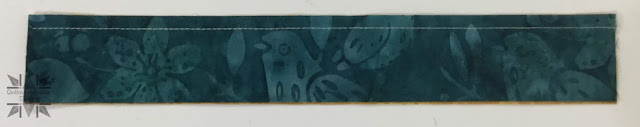
2. Pair the strips and Position them with right sides together.
3. Stitch down the length of the strips with your best 1/4" seam and press toward the dark fabric.
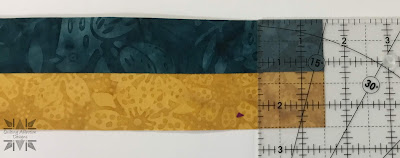
4. Subcut along the strip into the width that you cut your strips. Refer to your Block Instructions for sub-cutting sizes for your blocks.
Make 6 sub cut units
All you have to do now is to follow your block instructions to make your Four Patch and Double Square Units.
Please remember to watch your placement of the Double Patch Unit, assuring the C3 fabric color is on the left side, so we have a consistent look all around the block.
Once your units are complete, it is time to lay out all the units to assemble your block. To finish your Block 4, follow your Blockbuster page Download to make sure you lay out the units correctly. Be sure to watch your unit placements, especially for the Quarter Square Triangles.
I look forward to seeing your Block 4-Rolling Stone blocks, and I hope you will share your photos in the comments below or on the Graceful Points Facebook Group.
The next Block will be posted on Friday, March 29th. We will be using the Square Squared® 6" tool, Tucker Trimmer®1 and Little House Technique Sheet. You can purchase them on my website.
Have fun with the block and a great weekend!
Tina
"Designs to Inspire"
















No comments:
Post a Comment