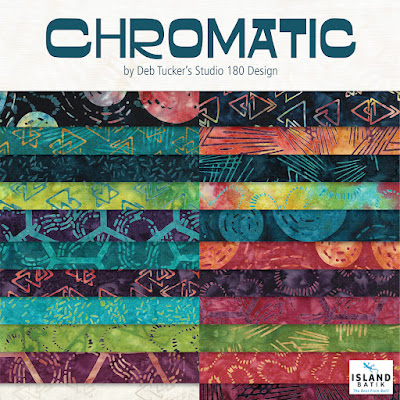I am so glad you are joining us for the Deb Tucker Studio
180 Design Chromatic Blog Hop. I and several other Studio 180 Design Certified
Instructors made projects this week using the Chromatic Fabric Collection by
Deb Tucker of Studio 180 Design. You can
find this week's Chromatic Blog Hop schedule below. I hope you will check out
all the posts this week.
Monday, October 16th - Amy Costabile of Amy's Quilt Room
Tuesday, October 17th - Diana Mann of Murgaboo Quilts
Wednesday, October 18th - Tina Dillard of Quilting Affection Designs
Thursday, October 19th - Nicole Merriam of Heart of a Quilter
Friday, October 20th - Phyllis Fay of Tucker University
Saturday, October 21st - Studio 180 Design Wrap Up
If you love bold colors, then you will love this fabric
collection designed by Deb for Island Batik. The collection features colors
such as oranges, reds, teals, blues, and purples. The first time I saw these
fabrics, I was smitten with the colors. I even designed a quilt for the Island
Batik catalog. Later in this post, I'll
show you more about this new pattern. First, let me introduce you to my
Blockbuster project.
Choosing which Blockbuster to use was not easy. There were
over 80 different blocks in the collection to choose from. In case you're
unfamiliar with the Blockbusters, they're a set of free blocks where you can practice
your quilting skills with the marvelous tools from Studio 180 Design. They are available on the Studio 180 Design website on the free downloads page.
The latest ones are on their Facebook page.
My project was created using Blockbuster #52 Sparkler. The
Tucker Trimmer and Corner Pop tools are used to make this block. I really enjoy
playing with the Corner Pop tools.
To complete my project, I decided to make a table runner out
of the blocks. Blockbusters come in three sizes, and for this project, I chose
a 9" block and an Island Batik basic white background to help the blocks
stand out. Next, I needed to choose the Chromatic fabrics. In order to make the
Sparklers really stand out, I chose a variety of colors.
With your Corner Pop tool, you will cut off the corners of a
basic square and replace them with new oversized triangles. Using the Corner
Pop tool, trim down the oversized triangles to create the perfect block each
time.
The last thing you need to do is make the center pinwheels
for each block. In order to achieve this, I made several oversized half-square
triangles and trimmed them with the Tucker Trimmer.
To create a spinning effect in the table runner, I decided
to make two different blocks and alternate their placement. To give the
table runner a whole new look, I placed all my blocks on point as I laid them
out. I added two borders to complete the project.
Now let me introduce to you my newest quilt pattern created
with the Chromatic collection. Gears in Motion is a dynamic quilt that uses the
Tucker Trimmer and the Split Rects tool. In order to make the quilt flow, one
block is made in two different color schemes. Gears in Motion is available to
purchase from my website.
Tomorrow Nicole Merriam of Heart of a Quilter will have another beautiful Chromatic project. Thank you so much for joining me today on the blog hop.