It's the first Block Party Block of 2022. Block Party Block #21 "Flying Darts" reminds me of playing lawn darts on camping trips or in the backyard. The Studio 180 Design Corner Beam®, Tucker Trimmer®, and Corner Pop® tools are used for this block. You can download your block, Here!
This tutorial is about making Popped Half Square Triangles for the Flying Darts Block Party Block.
After that, you'll trim your units to size. Trimming must be done before popping the corner so that the unit is as straight as it can be. Place your unit on a cutting mat. Position the Tucker Trimmer over the unit, aligning the diagonal guidelines on the seam for the desired size. Trim the first two edges.
 |
| Left Handed |
 |
| Replacement |
Let's find the Cut Away lines size for the replacement triangle. Make sure the Cut Away lines are aligned in the dark corner of the Half Square Triangle. Cut across the diagonal.
Position the newly trimmed half-square triangle and the long diagonal edge of the triangle replacement with right sides together. Stitch in place with a 1/4" seam allowance, then press the seams open.
If you're right-handed, position the newly popped corner in your upper right-hand corner and if you're left-handed, place it in your upper left-hand corner. Lay the Finished Size Corner Trim Down line on the seam of the new corner. Keeping your unit straight is easy if you align it with the grid lines on the tool. Just trim the two sides. Do this for all 12 Half Square Triangles.
It's really easy to make these units. All you have to do now is make 20 Corner Beams and assemble the block.
Block Assembly
It's best to make all four corners first and press the sections together.
Assembling the middle sections, again press your seams open.










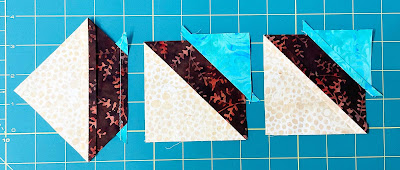






No comments:
Post a Comment